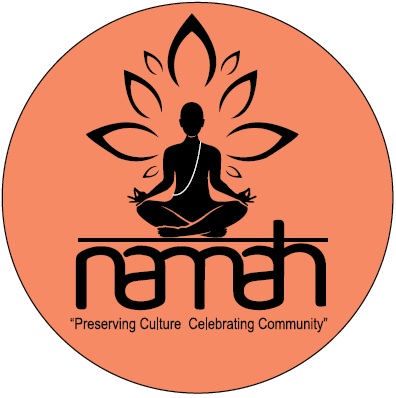Electronics Masterclass for Kids
A year-long makerspace experience guiding Grade 3–12 learners from fundamental circuits to Raspberry Pi powered projects. Each lab blends theory, hands-on building, and collaborative reflection with leveled scaffolding for every age group.
Program Highlights
Each two-part monthly module builds mastery through repetition, reflection, and age-appropriate extensions. Younger learners focus on guided assembly, middle grades dive into vocabulary and measurement, and high school participants tackle troubleshooting, optimization, and coding challenges.
Complete the registration form with student and guardian details.
Receive a confirmation email with cohort placement and tuition details.
Join the virtual parent orientation to review safety and logistics.
Arrive for your first lab session—materials provided on site.
Registration Form
Submit one form per student. We will confirm placement, tuition, and schedule details within 5 business days. Limited seats are available for our mixed-age lab cohorts.
Full 12-Month Curriculum
Explore each month’s focus to see how learners progress from fundamental electronics to Raspberry Pi powered experiences. Every class follows a structure of mini-lesson, build time, and reflection.
Month 1 · Introduction to Electronics Basics
Discover electricity flow, components, and LED behavior.
Class 1: What is Electricity? (Circuits and LEDs)
Objective: Understand basic current flow and introduce diodes/LEDs.
Materials: Batteries, wires, LEDs, resistors (220Ω), breadboards.
Activity: Build a simple LED circuit; test with and without a resistor. Younger students light LEDs; older students calculate resistor values using Ohm’s Law. Discuss diodes as one-way valves.
Class 2: Diodes in Action
Objective: Explore diode functions for rectification and protection.
Materials: 1N4007 diodes, LEDs, batteries, multimeters.
Activity: Test diode polarity with a multimeter and build a half-wave rectifier circuit to light an LED from a simulated AC source. Connect real-world applications such as power adapters.
Month 2 · Resistors and Capacitors
Combine resistors and capacitors to manage current and timing.
Class 3: Resistor Networks
Objective: Learn series/parallel resistors and voltage division.
Materials: Mixed resistor values, breadboards, LEDs, multimeters.
Activity: Assemble series and parallel LED circuits and measure voltages. Younger students match color bands; older students design a voltage divider.
Class 4: Capacitors and Timing
Objective: Introduce capacitors for storing and releasing charge.
Materials: Capacitors (10µF, 100µF), resistors, LEDs.
Activity: Build an RC circuit to create a slow LED blink. Observe charge/discharge curves and discuss timing in electronics.
Month 3 · Transistor Basics
Use transistors as switches and amplifiers.
Class 5: Transistors as Switches
Objective: Control circuits using transistors.
Materials: NPN transistors (2N2222), resistors, LEDs, push buttons.
Activity: Build a transistor switch that turns on an LED with a button. Younger students assemble with guidance; older students explain current amplification.
Class 6: Transistor Amplifiers
Objective: Amplify small signals.
Materials: Transistors, resistors, small speakers or buzzers, microphones.
Activity: Create a simple audio amplifier circuit and test with a microphone or tone generator app. Discuss transistor roles in radios and audio gear.
Month 4 · Combining Components
Design multi-component logic and timing circuits.
Class 7: LED Chasers and Logic
Objective: Build multi-LED circuits with transistor logic.
Materials: Transistors, LEDs, resistors, buttons, wires.
Activity: Design a three-LED chaser using transistor switches with control buttons. Introduce AND/OR logic through physical circuits.
Class 8: Introduction to the 555 Timer
Objective: Understand timer ICs and oscillators.
Materials: 555 IC, capacitors, resistors, LEDs.
Activity: Build an astable multivibrator to blink an LED. Measure frequency with a stopwatch and tune timing components.
Month 5 · 555 IC Projects
Create alarms and PWM controllers with the 555 timer.
Class 9: 555 Timer Alarms
Objective: Trigger timed outputs using monostable mode.
Materials: 555 IC, buzzers, buttons, capacitors, resistors.
Activity: Assemble a monostable 555 circuit that sounds a buzzer for a set time. Younger learners test durations; older learners calculate timing constants.
Class 10: PWM with the 555
Objective: Explore Pulse Width Modulation fundamentals.
Materials: 555 IC, potentiometers, LEDs or DC motors.
Activity: Build a PWM circuit to dim an LED or control motor speed. Discuss applications in robotics and lighting.
Month 6 · Sensors and Inputs
Integrate light and temperature sensors into circuits.
Class 11: Light Sensors (LDRs)
Objective: Use photo-resistors for detection.
Materials: Light-dependent resistors, transistors, LEDs.
Activity: Create a light-activated switch where a transistor turns on an LED in the dark. Test with flashlights and shading.
Class 12: Temperature Sensors
Objective: Read analog temperature changes.
Materials: Thermistors, 555 IC, buzzers, resistors.
Activity: Build a temperature alarm circuit where a 555 triggers a buzzer above a threshold. Compare readings using hand warmth.
Month 7 · Motors and Outputs
Control DC and servo motors safely.
Class 13: DC Motors with Transistors
Objective: Switch motors while protecting circuits.
Materials: DC motors, transistors, diodes, batteries.
Activity: Use a transistor to switch a DC motor on and off, adding a diode for flyback protection. Discuss robotics use cases.
Class 14: Servo Motors and the 555
Objective: Generate PWM for precise position control.
Materials: Servo motors, 555 IC, potentiometers, LEDs.
Activity: Control a servo’s angle using a 555-based PWM signal. Younger students move between preset angles; older students calibrate timing.
Month 8 · Intermediate Projects
Combine previous skills into themed builds.
Class 15: Traffic Light Simulator
Objective: Sequence LEDs with transistors and timers.
Materials: 555 IC, transistors, red/yellow/green LEDs, resistors.
Activity: Build a traffic light circuit with timed phases. Tune cycle lengths with capacitors and resistors.
Class 16: Simple Oscillator Games
Objective: Create sound-based interactive circuits.
Materials: 555 IC, speakers, capacitors, resistors.
Activity: Design a tone generator for simple musical games. Adjust frequencies to play short tunes.
Month 9 · Introduction to Raspberry Pi
Set up Raspberry Pi and interface with hardware.
Class 17: Raspberry Pi Setup and Basics
Objective: Assemble hardware and explore the OS.
Materials: Raspberry Pi kits, SD cards, monitors, keyboards.
Activity: Boot Raspberry Pi OS, navigate the desktop, and update software via the terminal.
Class 18: GPIO Pins
Objective: Control outputs from the Pi.
Materials: Raspberry Pi, breadboards, LEDs, resistors.
Activity: Connect an LED to GPIO and write Python scripts to blink it. Modify code for custom patterns.
Month 10 · Pi Programming Basics
Write Python code for outputs and inputs.
Class 19: Python on the Pi
Objective: Use loops and conditionals to control hardware.
Materials: Raspberry Pi, LEDs, breadboards.
Activity: Program multiple LEDs with Python, experimenting with sequencing and patterns.
Class 20: Inputs with the Pi
Objective: Read sensors and trigger responses.
Materials: Raspberry Pi, buttons, LDRs, resistors.
Activity: Detect button presses or light levels and trigger LED or buzzer responses.
Month 11 · Pi Projects with Electronics
Replace hardware timers with Python logic.
Class 21: Pi-Controlled Timer
Objective: Simulate 555 timers with code.
Materials: Raspberry Pi, LEDs, buzzers.
Activity: Build a timed LED/buzzer routine in Python with user input for duration.
Class 22: Sensor Data Logging
Objective: Capture and analyze sensor data.
Materials: Raspberry Pi, temperature sensors (DS18B20), SD cards.
Activity: Log temperature data to the console and explore simple plotting options for older students.
Month 12 · Advanced Pi Applications
Combine mechanics, code, and networking.
Class 23: Robot Basics on the Pi
Objective: Control motors with GPIO and drivers.
Materials: Raspberry Pi, motors, motor drivers (L293D).
Activity: Program a wheeled robot to move forward and backward using GPIO outputs.
Class 24: IoT Intro with the Pi
Objective: Build a simple networked controller.
Materials: Raspberry Pi with internet access, LEDs.
Activity: Set up a lightweight Flask app to toggle an LED remotely and discuss home automation ideas.
Frequently Asked Questions
Do students need prior electronics experience?
No prior experience is required. We scaffold activities with differentiated tracks for elementary, middle, and high school participants.
Are materials included in the program fee?
Yes. NAMAH supplies all components, safety equipment, and Raspberry Pi hardware for on-site use. Supplemental kits for at-home practice are available for purchase.
Can parents observe sessions?
Parents and guardians are welcome to observe from the designated seating area during the first session and during project showcases.
Is there a virtual option?
Core labs are in-person. Selected Raspberry Pi coding modules include optional virtual check-ins with recorded walkthroughs for review.